Windows 11 is already here and running on a majority of new computers and laptops in 2022. The newest version of Windows brought new features and designs to the masses. If you are already running Windows 11 on your PC and facing issues, you might want to take a fresh start. This guide will help you reset Windows 11.
Microsoft’s new Windows release is just like its other releases, full of new features and issues. If you want to know your way around the new OS, you can always refer to our in-depthWindows 11 guides. Moving on, here’s how to reset your Windows installation using the in-built Settings app.

Reset Windows 11 via Settings
Microsoft added a new way to reset Windows back in 2020, known asCloud Download. Basically, it downloads a fresh copy of Windows and installs it. This method is useful if you are facing a critical issue.
- Click on the Start Menu icon and open theSettingsapp or press Ctrl+I.
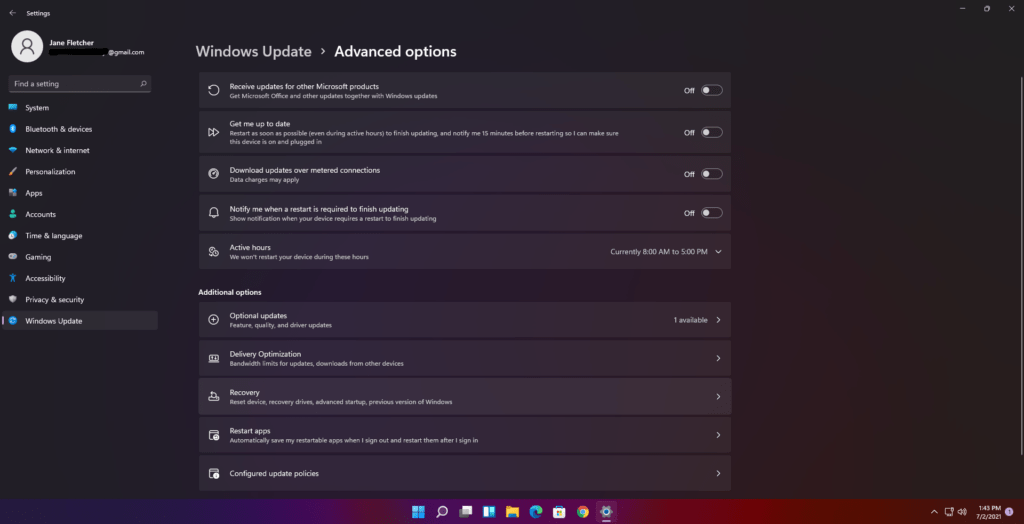
2. Navigate toWindows Update>Advanced Options. Click on theRecoverybutton.
In the Recovery section, you will see an option labeled asReset this PC. Click on theReset PCbutton to reset your Windows 11 PC.
You will be given achoiceto keep your files on the PC or erase everything. Choose your preferred option to continue.

Then, choose fromCloud download, which downloads a fresh copy of Windows and installs it, orLocal reinstall, which will reset the Windows 11 PC locally.
Finally, a screen will appear showing what will happen during the reset and a final prompt. Click onResetto begin the process.
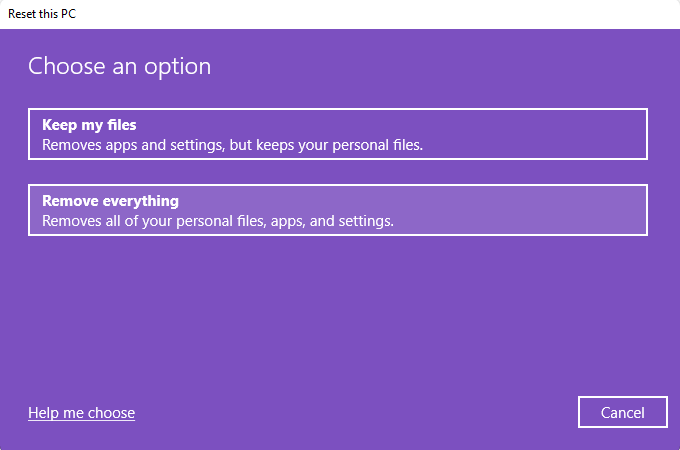
That’s it. Now, Windows will begin the reset process, and it might take around 45 mins to complete depending on your hardware and what download option you chose.
This is how you can reset Windows 11 with ease. Do you prefer resetting the PC or doing a clean install? Let us know in the comments below.
