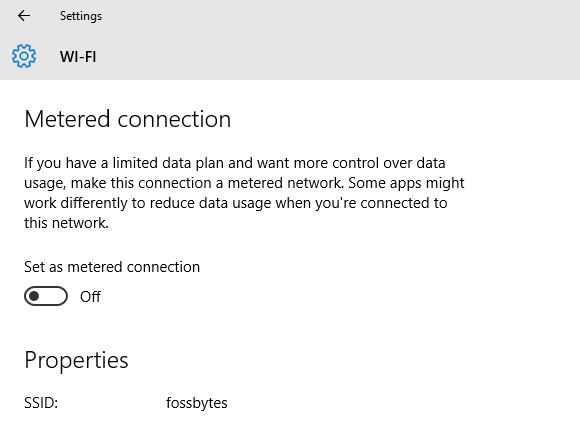Short Bytes:With Windows 10, Microsoft has also overhauled the Windows Update process. You might already be knowing their no way of pausing update in Windows 10. However, you can take the advantage of the metered connection option to delay, if not, get rid of the updates completely.
Delaying forced Windows 10 updates could be a great idea given the fact that users are facing problems. Earlier, theseupdates conflicted with the NVIDIA graphics, and in the most recent development,update KB3081424is making things worse for users by failing and putting PCs into an endless reboot loop.
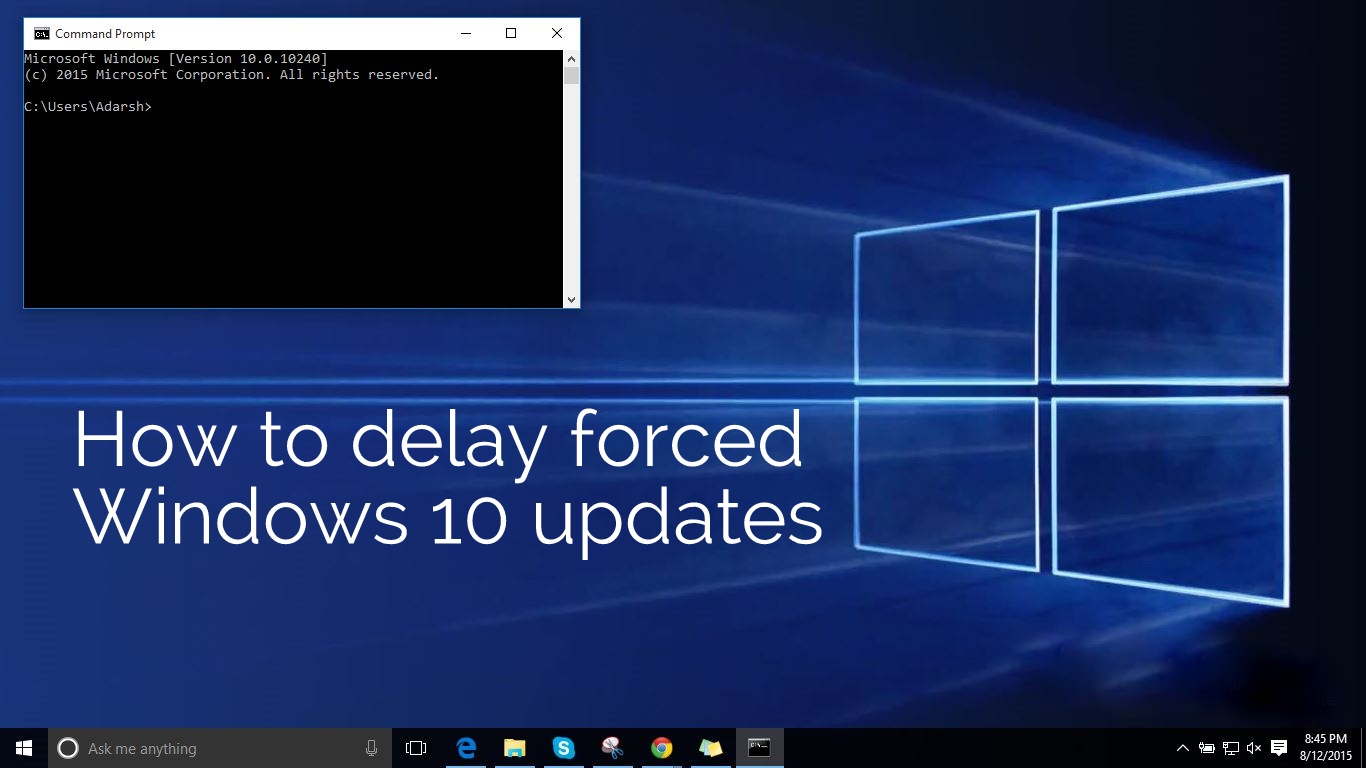
Windows 10 updates are a continuous process and they keep running in the background. Just like any update to apps or websites is mandatory, these Windows 10 updates can’t be ignored. While Microsoft has more control over updates this time, but you can bargain a bit by delaying them. To delay these updates, you can enable the “Metered Connection” option in your Windows 10 PC’s Settings.
Recommended for you:Windows 10 Guide from fossBytes
Note:This option only works with Wi-Fi as Windows 10 OS doesn’t consider any other type of Ethernet as metered. So, if you are having a choice, go for Wi-Fi connection and proceed ahead.
If your internet connection has an irritating data cap, this feature could be of great help as you can install them at a suitable time.

To turn on theSet as metered connectionoption, follow the steps mentioned blow:
This way you may virtually pause Windows 10 updates for while, in case, you’re running out of your monthly limit. As I mentioned above, this option works when your PC is connected to the internet via Wi-Fi. However, usage and popularity of Wi-Fi, this should work out for most users.