Microsoft is trying desperately to convince the users to upgrade their Windows 7 and Windows 8.1 PCs to the next iteration to Windows i.e. Windows 10. Earlier Microsoft decided to give awayWindows 10 as a free upgrade to Windows 7 and 8.1 users. To advertise its “Best Windows Yet”, Microsoft has pushed an update to PCs that are popping-up Windows 10 upgrade icons in your PC to remind you of the upgrade date.
How to get Windows 10 upgrade icon if missing:
REG QUERY “HKLM\SOFTWARE\Microsoft\Windows NT\CurrentVersion\AppCompatFlags\UpgradeExperienceIndicators” /v UpgEx | findstr UpgExif “%errorlevel%” == “0” GOTO RunGWXreg add “HKLM\SOFTWARE\Microsoft\Windows NT\CurrentVersion\AppCompatFlags\Appraiser” /v UtcOnetimeSend /t REG_DWORD /d 1 /fschtasks/run /TN “\Microsoft\Windows\Application Experience\Microsoft Compatibility Appraiser”:CompatCheckRunningschtasks/query /TN “\Microsoft\Windows\Application Experience\Microsoft Compatibility Appraiser”schtasks/query /TN “\Microsoft\Windows\Application Experience\Microsoft Compatibility Appraiser” |findstrReadyif NOT “%errorlevel%” == “0” ping localhost >nul &goto :CompatCheckRunning:RunGWXschtasks /run /TN “\Microsoft\Windows\Setup\gwx\refreshgwxconfig”
To get Windows 10 upgrade icon, now perform the following steps:
![]()
This can take 10 – 30 minutes to run, during which the script will continuously provide status reports that it is running. Please be patient.
If the script isfailingin an infinite loop, then you don’t have the necessary prerequisite Windows Updates. Besides requiring Windows 7 SP1 or Windows 8.1 Update, you must also have installed:
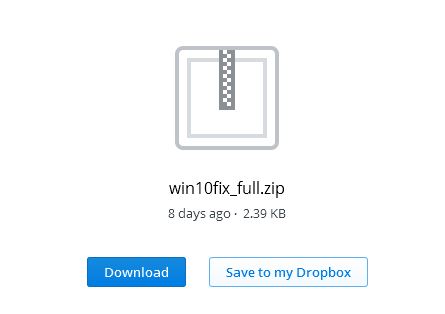
For Windows 7 SP1:KB3035583KB2952664
For Windows 8.1 Update:KB3035583KB2976978
You can manually check if you have these updates within your elevated command prompt by typing the command:
dism /online /get-packages | findstr 3035583

(Replace the KB number with whichever update you are looking for.) If you have the update installed, this command will show the package identity. For example, Windows 8.1 users should see this:
C:>dism /online /get-packages | findstr 3035583
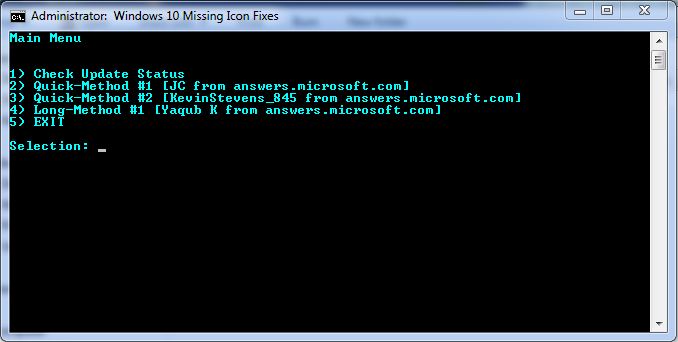
Package Identity : Package_for_KB3035583~31bf3856ad364e35~amd64~~6.3.1.29
If this method doesn’t work, try the following unofficial method (doing the above process with a tool).
Method 2 to get Windows 10 missing upgrade icon:
Step 1:to get the Windows 10 upgrade icon first you need to download theZIP file from Dropbox.Step 2:Now unzip the Window batch file namedwin10fix_fullto some convenient place.
Step 3:Now right click on the batch file and selectRun as administratorand then clickYes.
Step 4:You will see some instructions there,press any keyto continue and then again press any key to reach toMain Menu.
Step 5:Here you will be seeing five options, press 1 to check whether your system is ready for the update or you are missing anything. If so, first run Windows Update in your system.
Step 6:Once your system is up to date, you will have three options to choose to get the Windows 10 upgrade icon. I tried 1stand 2ndmethod for my windows 8.1 and it worked.
Source:Microsoft Forum
Do you see Windows 10 upgrade icon on your PC by following these steps? Tell us in comments below.
Recommended:How to Get Free Genuine Windows 10 Even If You Don’t Have Windows 8 or 7