As promised, Apple has finally released iOS 14 and iPadOS 14 Public beta a month after it revealed both operating systems atWWDC 2020along with the newmacOS Big Surandcustom ARM chipsfor Macbooks.
The new iOS version comes withmassive new features, including a new app library, interactive and resizable widgets, Siri features, and more. On the other hand, iPadOS 14 features a new sidebar in apps and several Apple Pencil improvements.

Although the developer betas were out as soon as the event was over, they have only been available to users having developer preview accounts. That being said, we did find a way to install iOS 14/iPadOS 14 developer betawithout being part of the developer program.
But things are different now that iOS 14 Public beta is out. Not only is it safer than the developer preview, literally any iPhone user can install the latest iOS update, as long as it is part of iOS 14 supported devices. The same goes for iPadOS 14 Public beta as well

How to install iOS 14 and iPadOS 14 public beta?
When we say Public Beta is safer, what we mean by that is iOS 14/iPadOS 14 public betas are expected to have fewer bugs and issues compared to the developer version.Note that it is still a beta version, which means it’s best to wait for the iOS 14/iPadOS 14 stable updates if you don’t want to deal with potential performance issues and glitches.Now that’s out of the way, here’s how to install iOS 14 on your iPhone and similarly, iPadOS 14 on iPad right now —
Simply log in if you are already part of the iOS and iPadOSPublic Beta program.

Here, we have selected iOS because we have an iPhone X with us.
Scroll down and tap on the link that reads “Enroll your iOS device” under theGet Startedsection.
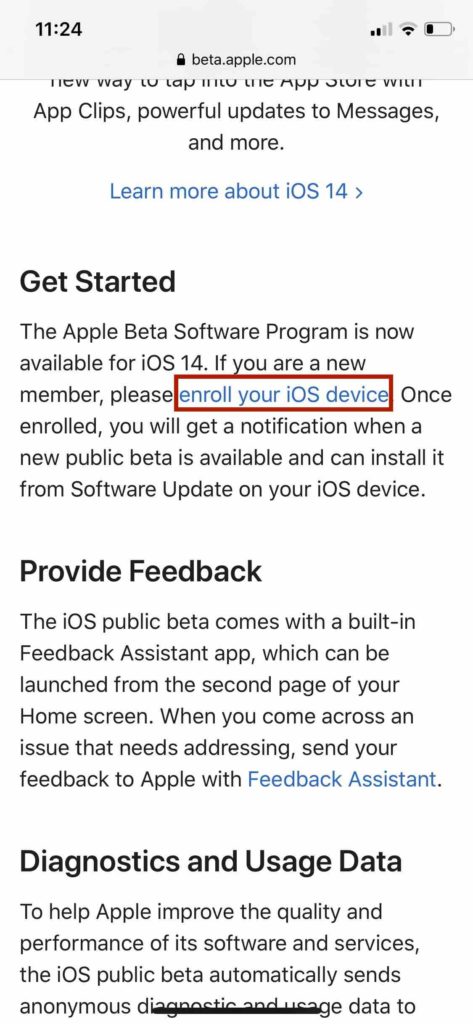
Scroll down and tap on the “Download Profile” blue button under theInstall profilesection. Now, allow the download configuration profile prompt and then hit “Close” in the next prompt.
You can also find the menu under Settings > General > Profile.

This will install iOS 14/ iPadOS 14 beta profile on your device.
By tapping on “Install”, you are agreeing to the iOS/iPadOS Beta consent agreement.
In the iPhone settings, tap on General and then tap on Software Update.
You will now have the iOS 14 beta update ready to be installed on your device.
The latest iOS/iPadOS update is over 5GB in size. Wait for some time before the update is downloaded on your device.
Make sure you have backed up your iPhone or iPad. You can either use iTunes backup or sync your data to iCloud. The latter is preferred by Apple.